
The elusive tablet computer. Every student knows that one lucky kid playing Angry Birds on their miniature piece of awesome all class period and every student is jealous. Notes would be easier to type than hastily scribble by hand and dull moments would pass more quickly with infinite games and Internet access – but is the tablet computer desirable because of its advanced, groundbreaking technology or solely based on its reputation alone?
Verizon’s Samsung Galaxy Tab 10.1 was released over the summer after a series of other tablets entered the market as the latest item of yearning. Though tablets do not traditionally place and receive phone calls, they do act as small computers through features such as Internet access, myriads of applications, music players, built-in keyboards and more. Verizon’s touchscreen tablet features a home screen with initial directory icons including Browser, Gmail, Talk, Music, Gallery and Market to purchase applications. Earlier this month, the Massachusetts Daily Collegian received a Galaxy Tab on loan for product testing.
The Galaxy Tab’s set up is shockingly similar to that of Apple’s iPad, both with icons for the Internet, email, music and app stores. However, in contrast to the iPad, the Tab does not have many of the same apps available for Apple products, such as the newly sensational social magazine app “Flipboard.” Flipboard was released by Apple in 2010 and was named by Apple as the iPad App of the Year, according to BusinessInsider.com.
Many of the applications downloaded to the Galaxy Tab came with technical difficulties, too. After downloading Skype – an application that allows users to make video calls around the globe for free – and unsuccessfully attempting to video chat with a family member, the program continued ringing for 10 minutes despite repeatedly pressing “End Call.” The Tab only quieted several moments after being forced to shut down mid-use, which could lead to embarrassment if being used at work or in school.
Applications aside, the Galaxy Tab’s high speed Internet access makes portable web browsing fun and easy. By tapping the Browser icon, users can choose to open an unlimited number of pages. The upper left hand corner of the device has a Google search button, which can be pressed to instantly browse.
The Galaxy Tab offers YouTube and Media Hub apps to watch videos, movies and television directly from the device. Although movies and television shows need to be bought or rented through MediaHub, the Books app comes with three pre-purchased selections – “Great Expectations” by Charles Dickens, “Pride and Prejudice” by Jane Austen and “Alice’s Adventures in Wonderland” by Lewis Carroll.
The Galaxy Tab’s built-in, high-quality camera comes with scene modes, white balance, effects, resolution, focus mode, metering and even an option to GPS tag the photographs. The device also comes with a video camera option. The feature’s only downside? The Tab is somewhat of an awkward size to grasp in place when taking a photograph or recording a video.
Another built-in feature is Quickoffice, similar to Microsoft Office Word. This feature allows the user to access the touchscreen keyboard to type various documents, save and transfer them. The keyboard is a bit difficult to adjust to while in class – it slides off when positioned on the user’s lap and results in one-finger typing when positioned on an auditorium class desk. Users of this device would be best off purchasing a tablet stand to position it at an ideal angle for typing.
The Galaxy Tab also includes other common smartphone and computer features such as a calendar, contacts storage, clock and alarm clock, navigation system and maps.
The idea of Verizon’s Samsung Galaxy Tab 10.1 is exciting, but the product itself is just a larger version of the Droid mobile device. Many new applications that are not available outside of Apple products limit users to earlier versions with more technical problems. The touchscreen keyboard also proves difficult in typing more than several words, encouraging the Galaxy Tab not to be used as a computer but more as a play gadget.
In the question of whether to Tab or not to Tab – choose the latter.
Kate Evans can be reached at [email protected].

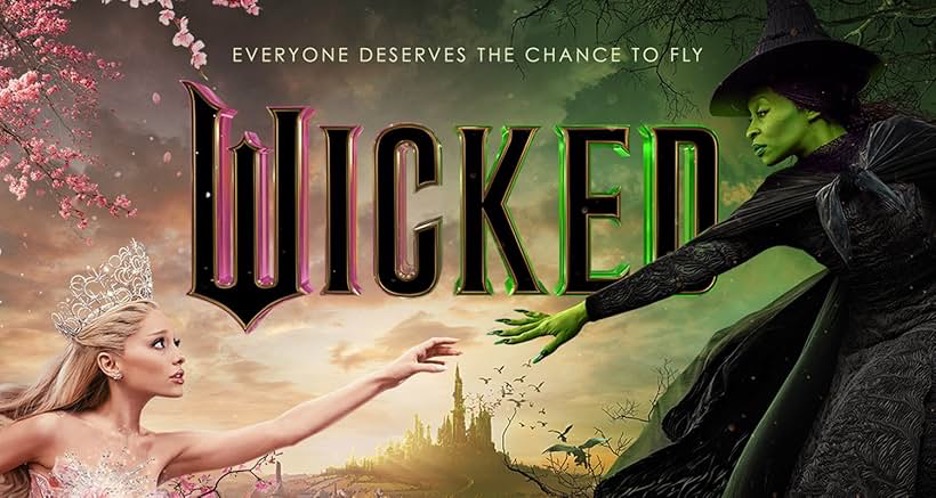




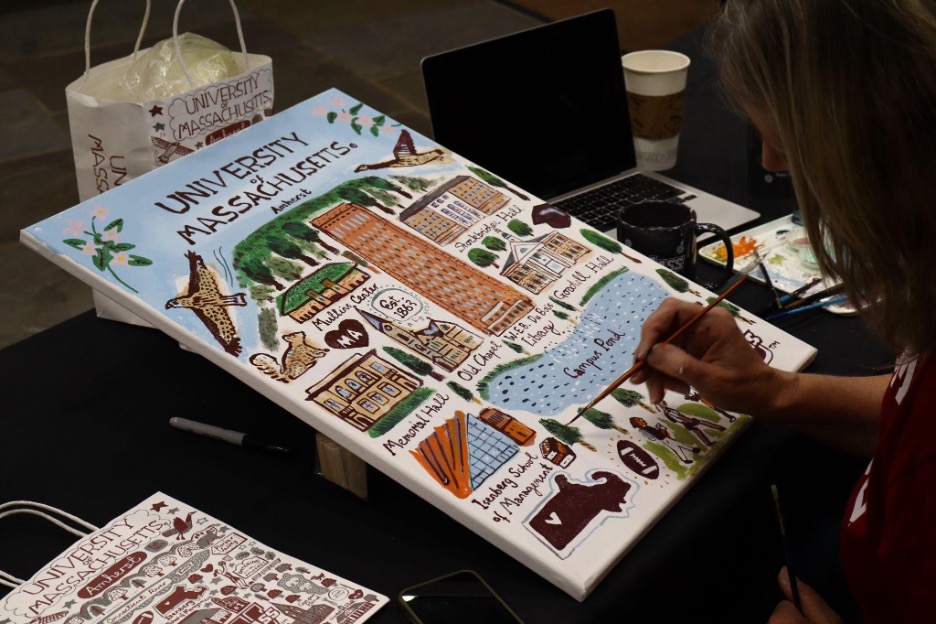
Claudio • Oct 6, 2011 at 10:35 am
This article was clearly written by someone who is NOT tech savvy at all and seems to be the exact type of person that Apple aims its products towards. Quick office is not similar to “MS Word” it’s similar to the entire office suite in that it has a spreadsheet and presentation software (powerpoint) as well as a word processor, it can even open .PDF files. Kate sounds like the type of person who would call their IT person to say Windows is broken when she means MS word or IE isn’t working properly or vice versa.
The iPad has absolutely the worst keyboard of any of the 6 tablets I have had personal experience with. The letters are always capitalized even when you are typing in lower case, every other tablet shows lower case keys while typing in lower case making it much more obvious to the user. My HP TouchPad has the best keyboard as it actually includes the row of numbers across the top, much more convenient.
“The idea of Verizon’s Samsung Galaxy Tab 10.1 is exciting, but the product itself is just a larger version of the Droid mobile device.” DUH! and the iPad is just a larger version of an iPod Touch device, and guess what EVERY tablet needs some sort of stand to adjust the viewing angle, even the iPad.
well-duh • Oct 6, 2011 at 1:22 am
Obviously someone who backs Apple’s plan to defeat competitors via lawsuits on product similarity. Lawsuits that in the automotive world would be similar to suing for having 4 wheels, an enclosed passenger space with 4 seats and a steering wheel on the side recommended by national law.
All computers are “shockingly” similar in their choice of basic applications. Customers generally use those same basic applications to start with. There is also a strong customer preference to have basic “desktop” icons grouped to one toward one edge to leave space for working on open windows. And given the same limited number of basic applications — there are only a limited number of simple arrangements them.
Despite attempts by Apple in the past: you cannot patent the concept of general applications like word processor, email, etc no matter what generic physical format. Ultimately Apple cannot patent on grouping icons to one edge of table surface nor even ordering the same general type of applications in the same alphabetical order.
Unfortunately “at a glance” similarity is the knee jerk basis of many courts. Most judges are not really that good at technological observation/simple analysis outside their own specialty of law — especially new products with which they do not have years of familiarity.
More unfortunately Apple lawyers will be happy even if they lose given their expectations that they can tie up the market and competitor resources for a few years — and with some FUD and bad economics drive investors away from most their competitors.
Personally I hope this time Apple runs into some more recent laws about frivolous lawsuits and infringement of competition laws to the tune of a few 100 million USD. Just to put a damper on this sort of thing. Apple has always been worse than Microsoft when lawsuit wars are on, because at least MS would buy you out for good money in the end. Apple just wants to grind you out of existence so you can’t compete…they seldom want to buy your stuff in the end.