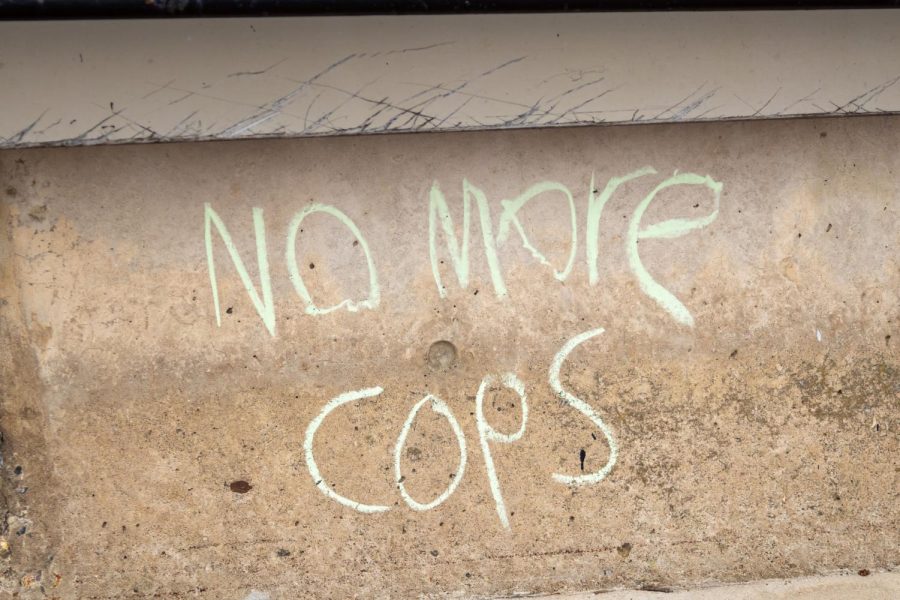Web infrastructure has grown too complex, and we need simpler websites. A typical website, like the front page of The Massachusetts Daily Collegian, contains three megabytes of data, or 150 kilobytes without images, scripts and other resources. To put that into perspective a single byte can represent a single ASCII character.
If a word in the English language contains five letters on average, then 150 kilobytes is equivalent to 30,000 words. Three megabytes make a massive 600,000 words! In comparison, War and Peace by Tolstoy is also three megabytes worth of text, a frankly unacceptable amount of bloat for a website.
The main case against this bloat is the accessibility problems it creates. Let’s return to the front page of the Daily Collegian. At the top of the site, right under the header, there is a bar containing all the sections in black. The section title turns red when you hover on it, unfolding into subsections with an aesthetic fade-in. The top left is filled with monochrome icons that redirect to the newspaper’s social media accounts.
The design of this website brings questions regarding accessibility. How does a text-to-speech or a braille terminal work when the subsections are hidden? How does a blind person reach @MDCollegianwith only an icon and no alt-text?
The answer to the these questions is why I believe ada.gov, the official government website for information about the Americans with Disabilities Act, presents a pared down user interface. Indeed, ada.gov says that “tables present unique problems for users with disabilities.” The site also claims that “it is important to accompany non-text elements with meaningful text labels. Assistive technology cannot describe images but can convey text associated with those images.”
Complexity in web design does not only affect people who are visually impaired. Take the main page of The Amherst Student, the student run newspaper of Amherst College. In order to access the “About Page” link, one needs to scroll to the bottom of the page. This is an impossible task since the page utilizes lazy-loading, that is to say, it shows more articles when you reach the bottom.
The effort of solving all these individual accessibility problems could have been avoided if the modern webpage had not evolved into anything more than a digital page. Because of this sentiment I see SPIRE and Moodle, two web applications UMass uses, as having unnecessary bloat. Tried and tested technology such as email and HTML documents could serve as viable replacements for redundant features. For instance, Moodle has an announcement feature that sends messages to students through its website and email, a trivial service already provided by mailing lists.
An argument can be made that some features of SPIRE and Moodle are useful. SPIRE, for example, has the schedule builder feature, which I myself have used. The schedule builder is a useful program and its UI serves to enhance its utility. But such programs could reside outside of the browser environment, where they are not liable to internet connectivity issues or the load times unique to browser apps. Gmail, for example, takes a long time just to load up, while my native mail client loads up instantly. The choice to make so many programs today web-based was probably made because nearly every computer has a web browser, but in doing so it created an unpleasant environment for all of us.
SPIRE and Moodle are part of a trend of webpages becoming more feature rich at the expense of accessibility and minimalism. Accessibility and stability can only be achieved by creating simpler alternatives to SPIRE and Moodle.
Ultimately, we must understand that everyone, regardless of their accessibility needs, can access simple webpages. What we cannot all access are hyper-stylized web “documents” the size of War and Peace.
Benjamin Zhou is a Collegian contributor and can be reached at bjzhou@umass.edu.