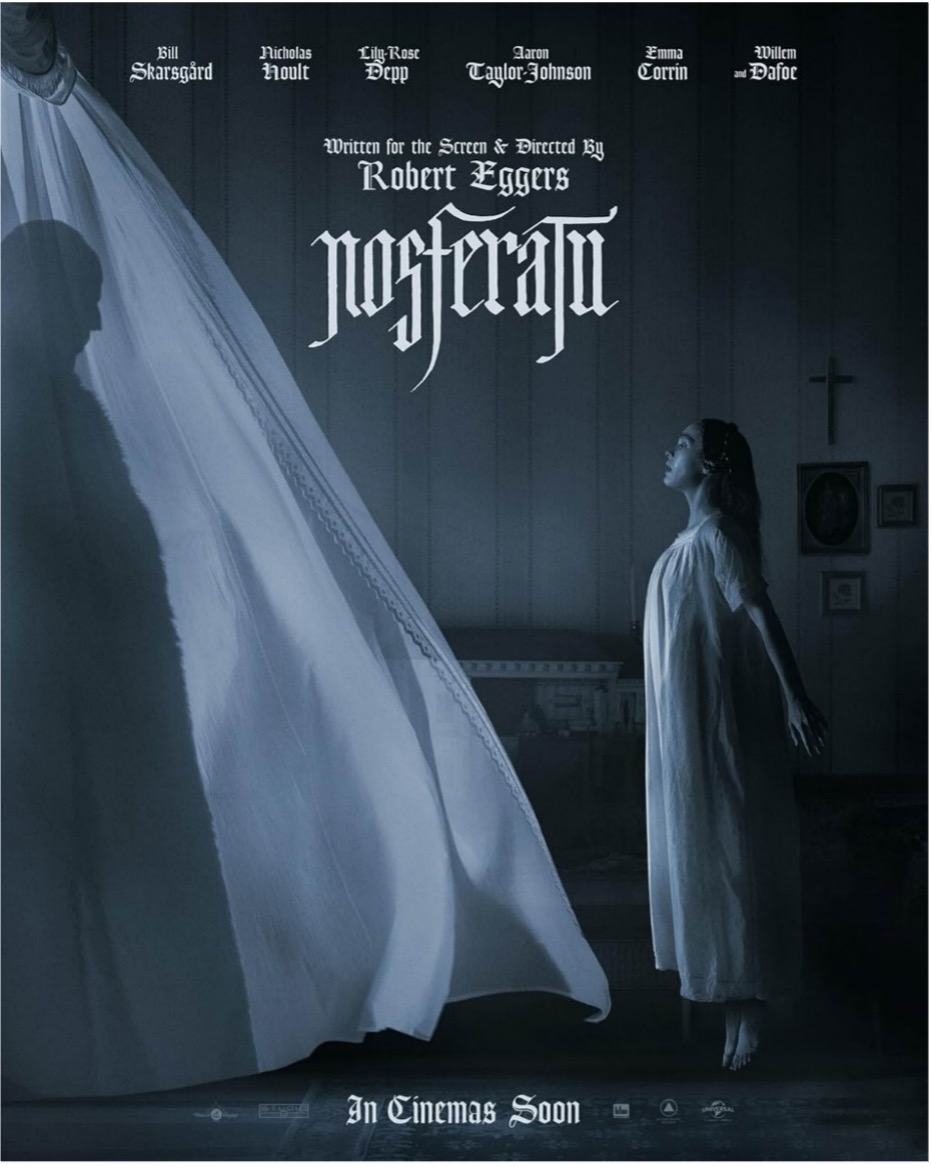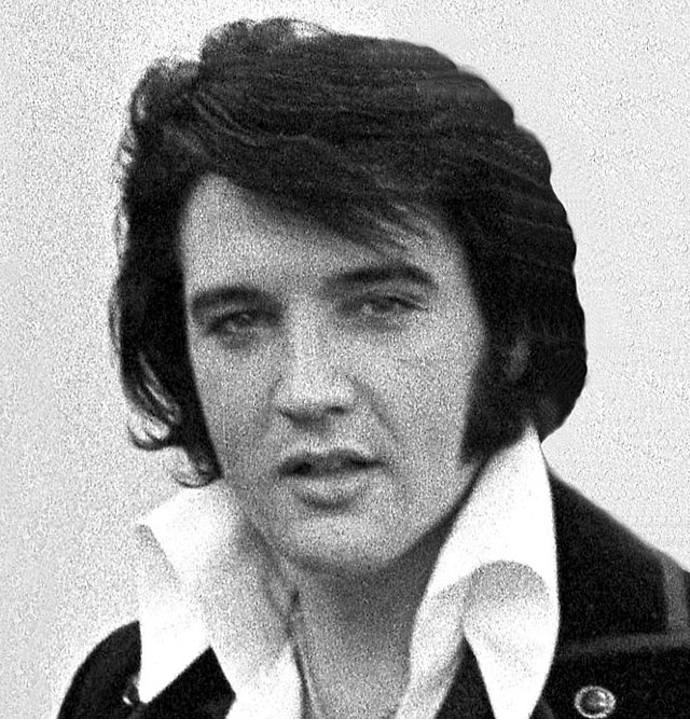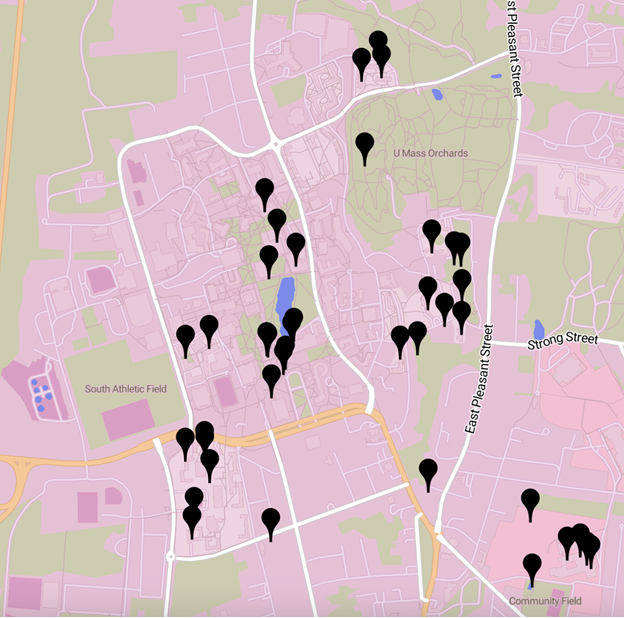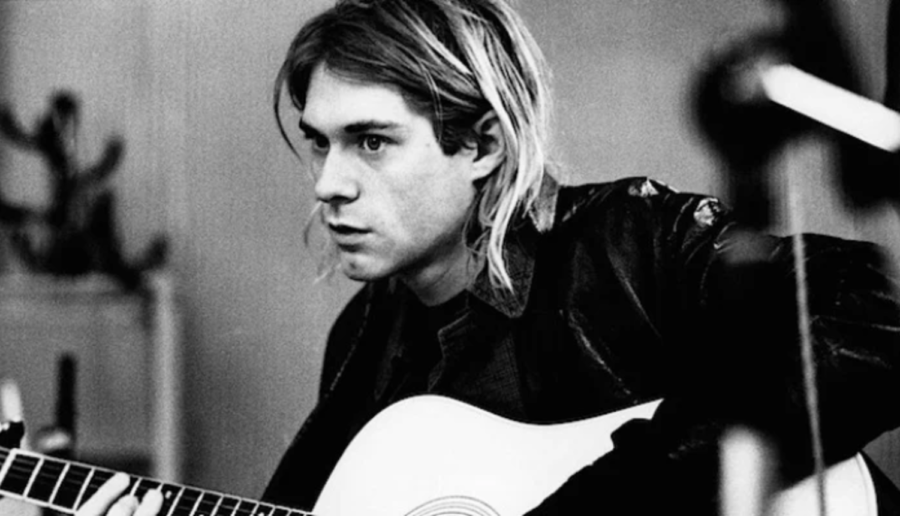Apple released the latest update to its mobile operating system, iOS 7, on Sept. 18. Packaged with the iPhone 5S and 5C upon release, owners of the iPhone 4 and later iPhone models; iPad 2 and later models; iPad mini and iPod touch fifth generation are also able to update to iOS 7 free of charge. IOS updates have always been free, but iOS 7 feels like an entirely new experience compared to its predecessors. While most of the updates in the new operating system are warmly welcomed, some issues need resolving. Here are some pros and one very big con.
Pro: The design
IOS 7’s “flat” reimaging of the iPhone is gorgeous. Users are now met with a palette of beautiful, warm colors in every Apple-based application and setting. The lock screen is less bulky and shows off more of your background picture, and even the unlock keys have a slicker look, embedded within bright circles. The concept of the home screen, where rows of apps are displayed, remains the same, but Apple’s apps have new icons that tailor to the operating system’s concept of beautiful simplicity.
The most important changes, however, are seen when opening Apple’s apps. The once boring weather app has been replaced with stunning pictures that correspond with the day’s weather – not to mention that the hours or days of the week and their foreseen temperatures are put into a simple layout that looks very fitting atop these images of sunny weather or torrential downpours.
Each app has been given a visual makeover, similar to the one the weather app received, and none fail to please the eye.
Pro: Seamless transition
Before the latest update, hitting a specific button on the screen was the only way to return to a previously seen page or section in most applications. Now, Apple apps like Messages, Safari, Weather, Photos and Camera can be explored mostly through swipes. It doesn’t sound very revolutionary (and it really isn’t), but this addition creates a flowing, easy experience when navigating through your device’s various apps.
In order to change settings such as WiFi or Bluetooth connectivity in previous versions of iOS, users had to open the Settings app separately and meander through the list of mostly unused settings to find the one they wanted to tinker with. Now, users need only to swipe up from the bottom of the screen to access general settings or settings for music playback. Again, it’s nothing genius, but it makes the iOS experience much more convenient.
Con: Inconvenient touch controls
In iOS 7, sporadically-placed touch controls make some apps almost unbearable to use. The issue is most experienced within the Music and Safari apps.
When viewing the basic music settings on the “Now Playing” screen or lock screen, the rewind, pause/ play, fast forward, volume, shuffle, repeat and skim buttons are placed far too close together in order to accommodate for the prominent display of an album cover. When trying to adjust one setting, it’s easy to activate any of the others accidentally.
In addition, when using Safari, swiping just a smidge too much to the left or the right when browsing a page will take you to the previous page. While this isn’t that big of a deal when hooked up to a decent Wi-Fi connection or 4G, Sprint’s subpar 3G can leave you waiting while a page loads. As seamless as iOS 7 is, this issue plagues some of the most important apps on an Apple mobile device.
Overall, iOS 7 is worth the upgrade. If Apple fixes its cluttered controls, it will only make its mobile experience that much better.
Stephen Marjelony-Lajoie can be reached at [email protected].