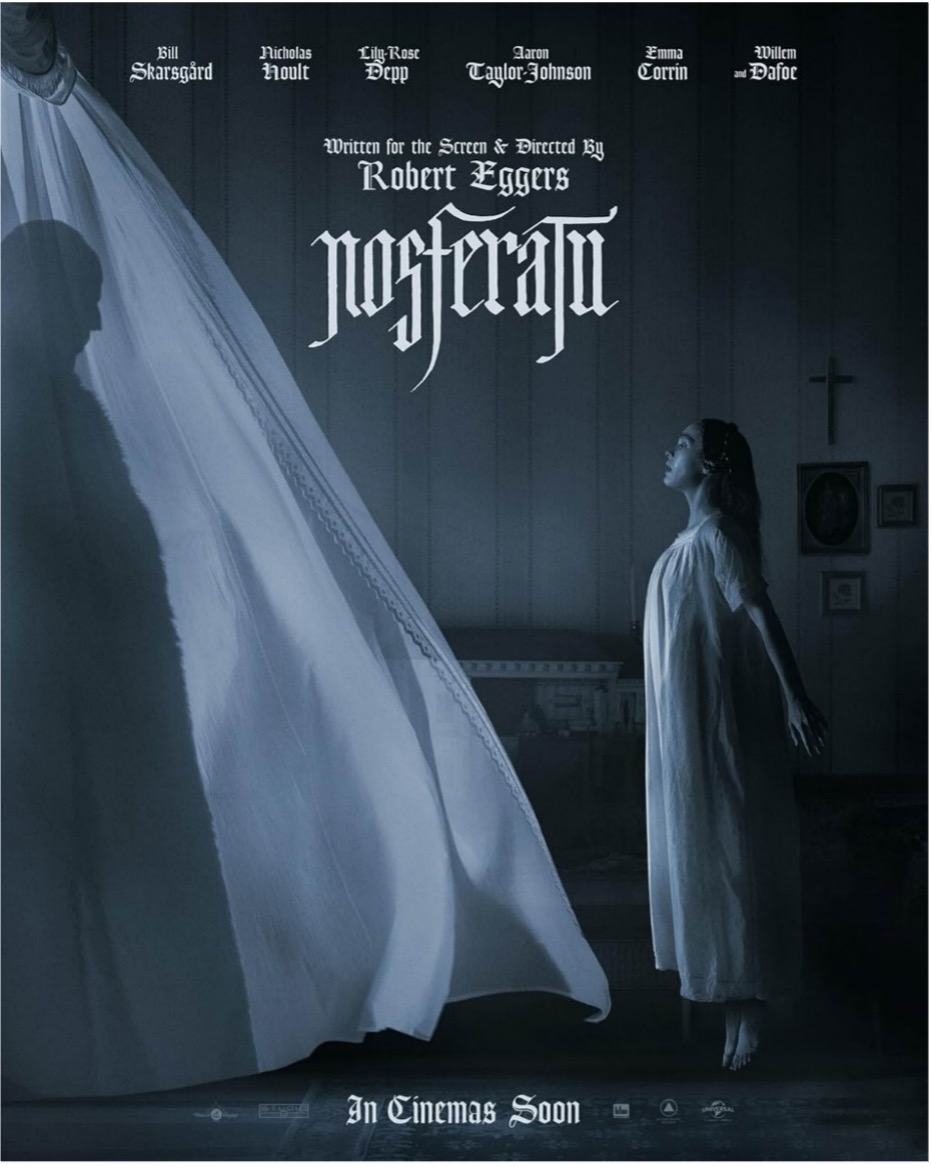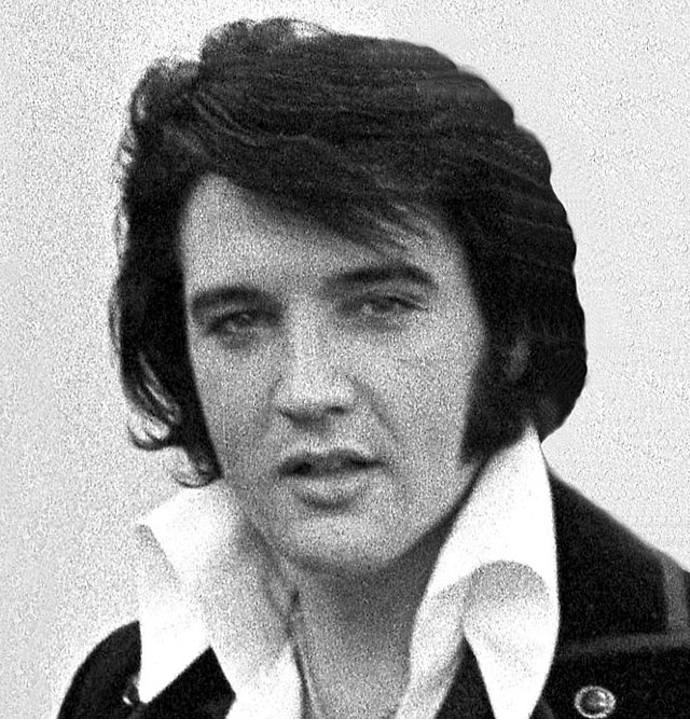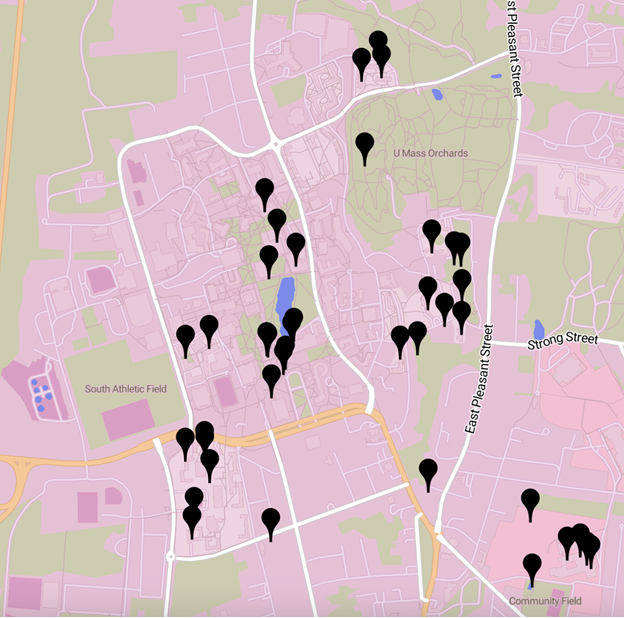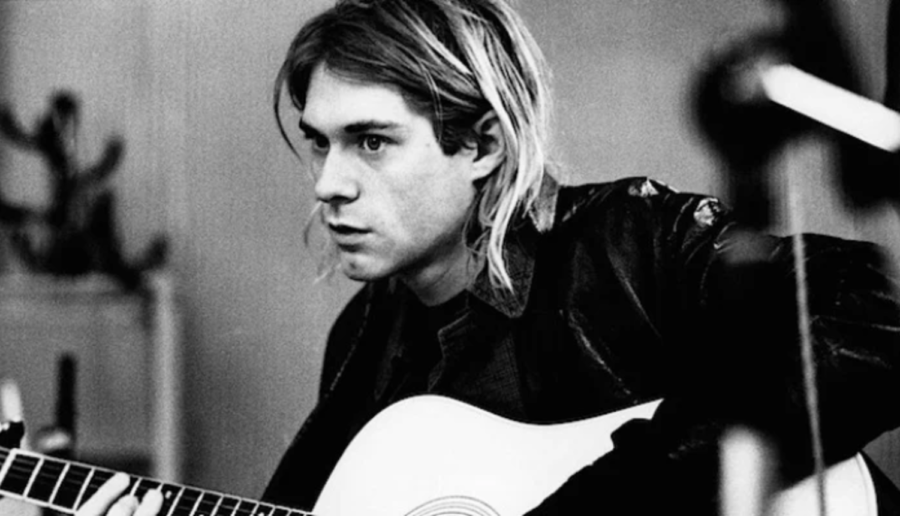Laptop computers are an essential part of any college student’s career, but one laptop does not fit all. Students have different needs when it comes to portability, performance and style. Luckily, Lenovo has made laptops for every kind of user.
Lenovo offers a range of models, most notably their ThinkPad and IdeaPad lines. Each laptop is designed with a different user in mind. Now it is just up to the student to determine which one is best for them.
Lenovo N20p Chromebook
The N20p continues Lenovo’s commitment to experimentation with form. Starting at $329.99 on Lenovo’s website, the Lenovo N20p Chromebook offers users the company’s take on Google’s Chrome OS. The laptop’s touchscreen control and a hinge allow the keyboard to fold back 300 degrees for a lap mount or tent-style display.
Pros: The N20p offers Google’s suite of online apps for working and web browsing, using the faster 802.11ac standard for Wi-Fi connectivity. This means users will be able to use services like Google’s Drive apps, as well as use web streaming services through the Chrome browser. In regards to external connections, it comes with one USB 2.0 port, one USB 3.0 port, an SD card reader and a micro-HDMI port to compensate for its limited 16 GB storage.
Cons: The limited range of the 300-degree hinge places the N20p in an odd place compared to other laptops with more flexibility, even within Lenovo’s own lines of computers. Chrome OS’s reliance on Internet connectivity may also make this a deal-breaker for students with limited wireless options at home, or thanks to the troubled rollout of Eduroam at the University of Massachusetts campus. The flexible hinge and touch functionality distinguish the N20p from its competitors to an extent, but compared to relatively less-expensive competing Chromebooks, that may not be enough to sway budget-minded students.
Lenovo Yoga 2 11
Starting at $569, Lenovo’s 11-inch model of the Yoga 2 combines a budget laptop design with the multi-form functionality of Lenovo’s popular Yoga line of laptop-tablet hybrids. The Yoga 2 11 is meant to compete with other similarly priced models in the PC category that Lenovo itself made popular.
Pros: Lightweight, affordable and running Windows 8.1 for 64-bit machines, the Yoga 2 11 can take the same traditional, tent-style kiosk, or tablet shapes as its bigger, more powerful counterparts in the Yoga line. For those who enjoy Lenovo’s Chiclet-style keyboards, that same design is present in the Yoga 2 11.
Cons: The Yoga 2 11’s screen is not in the higher resolution that is rapidly catching on with buyers and lacks full HDMI and Ethernet ports. More practiced users may be dissatisfied with the performance of the laptop’s CPU – a current-generation Intel Pentium chip – and may want to consider investing more money in one of the more powerful processors for the Yoga 2 11.
Lenovo ThinkPad L440
For those less interested in the multi-form nature of the Yoga line, Lenovo’s ThinkPads provide range of traditional clamshell-format PCs at varying prices. Starting at $669 is the L440, firmly rooted in the ThinkPad line’s focus on function and performance.
Pros: The L440 comes with a variety of ports, runs Windows 8.1, sports a well-organized keyboard and delivers solid performance.
Cons: The large L440 sacrifices portability for functionality, and with a lifespan closer to that of traditional laptops than to tablet PCs, a prospective buyer should make room in their bag for the charger too. Lenovo’s lines of ThinkPad PCs offer more variety in price and detail, but outside of its lack of a touchscreen, the L440 is representative of the ThinkPad line’s offerings.
Lenovo Yoga 2 13
Starting at $849.99, the larger, more powerful sibling to the Lenovo Yoga 2 11, the Lenovo 2 13, improves on its shared form functionality as a lower-cost option to the Yoga 2 Pro.
Pros: Solidly constructed and sharing the same shape-changing capabilities as other Yoga PCs, the Lenovo Yoga 2 13 is a fair laptop PC for those who want a hybrid but do not want to touch the price of the Yoga 2 Pro.
Cons: Like its sibling, it has a deficit of ports and runs the slower 802.11fn Wi-Fi standard, which means the Yoga 2 13 may not offer users its full potential.
Alternatives
This review only touches on a handful of Lenovo’s most recent PCs. Refurbished Lenovo PCs are a terrific place to start for students looking to make a reasonable compromise between price and performance, and slightly older counterparts to Lenovo’s current models will run just fine even if their bells and whistles seem less impressive in comparison.
Griffin Lyons can be reached at [email protected].