When we think of apps, the most used ones that come to mind are usually Instagram, Snapchat or Twitter. But there are millions upon millions of apps out there today. There’s an app for pretty much anything you need.
Despite the crazy amount of apps that roam people’s phones, fashion apps aren’t the first ones we think of. When they do come to mind, it’s usually store apps like Forever 21. But what people don’t know is that fashion apps exist beyond the store app spectrum. There are interactive fashion apps out there that allow you to make your own outfits.
Yes, fashion lovers, there’s this awesome app called Polyvore. This app is a fashion lover’s dream—like having a virtual wardrobe that you can mix and bend for styling inspiration. Want a Gucci shirt? It’s there for you. What about that cute dress from Modcloth? Polyvore has your back.
Despite being a cool, innovative app, some people may not know that much about it. So, we took the liberty to map out an overview of the design. We will include photos of each section we speak of. Let’s get started.
The App
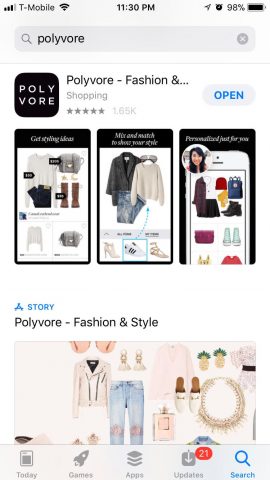
When you download the app (for iPhone users), Polyvore is designed with sleek white lettering over black. It is clean, straightforward and to the point, which is a running theme throughout Polyvore’s layout.
Home Page
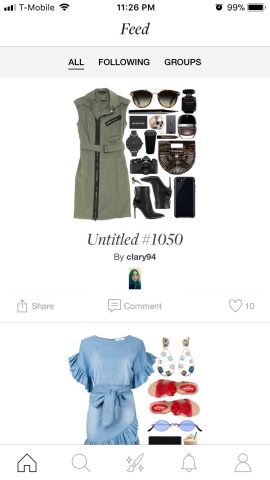
Polyvore is broken down into five main categories, each with their own subcategories. Once you click on the app, you are brought to the home page. There, you’ll see outfit sets from people you follow, items you can like and groups that you are a part of.
Search Bar
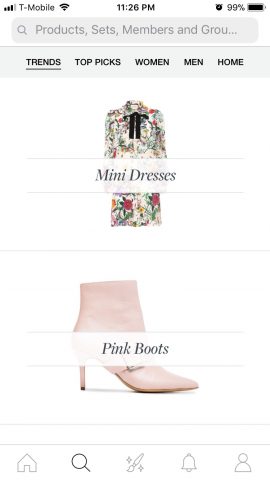
The next tab is the search bar. You can look up sets, items, other users, groups and more. Under the actual search bar, there are some preset search parameters to help you out. It’s broken down into trend, top picks, women, men and home.
Editor Tab
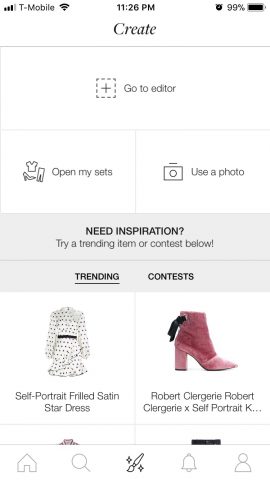
The next tab is the editor tab. This is where you get to create your actual outfits. You can start a new set by clicking “Go to editor” at the top. Another way to start a set is to click on one of the suggested items below the “Go to editor” section.
Notification Tab
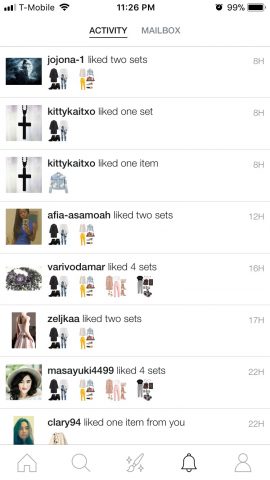
Next, we have the bell icon, which is the notification tab. This shows you who likes your sets, who commented on them, who messaged you and announcements from the groups you are a part of.
Profile Tab
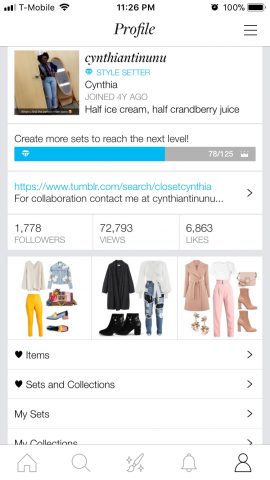
Finally, the fifth section is the profile tab. This is your personal space. You see your profile picture, how long ago you joined Polyvore and what level user you are. Your level depends on how many sets you’ve made. I’m currently a “style setter,” but once I make 125 sets, I upgrade to a “style icon.” This page also features how many followers, views and likes you have, along with the three most recent sets you’ve made. There are more parts, but these are the most prominent.
This is just a rough outline of what Polyvore is. There are many nuances and areas we can go in depth with. But we wanted to give you a little taste of it, so you aren’t completely lost if you decide to download the app. It’s a great space for people to connect, be virtual stylists and have fun. If you are into fashion, definitely check this app out.
Cynthia Ntinunu can be reached by email at [email protected].









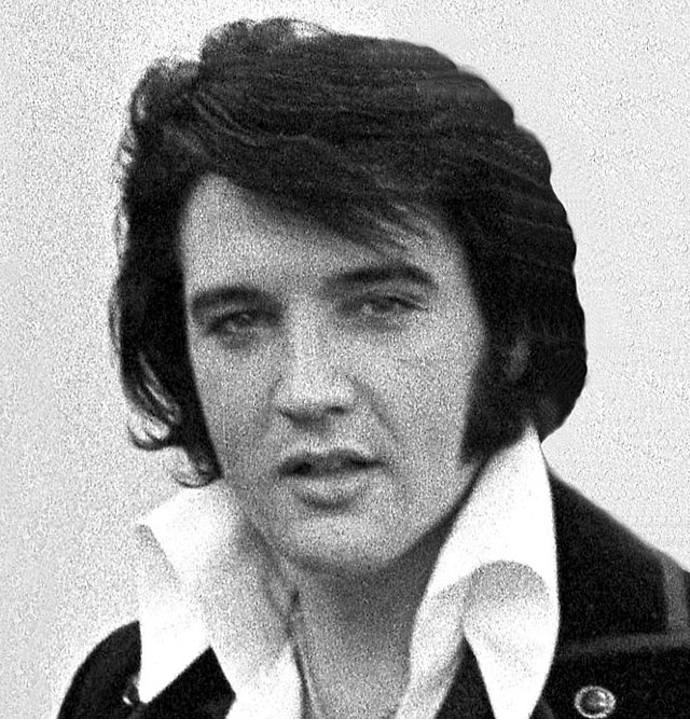





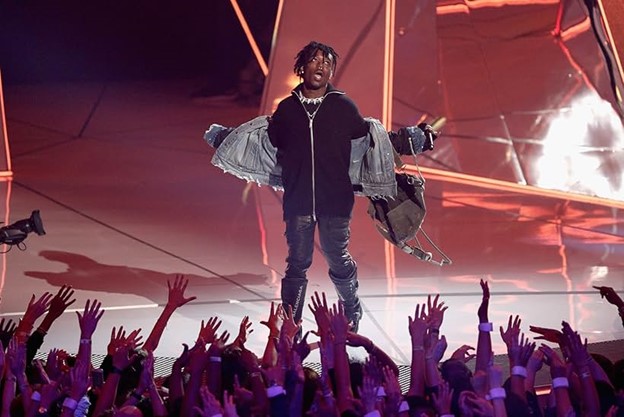




Sandra Myers • Apr 6, 2018 at 12:07 am
I so hope this indicates the beloved Polyvore can go on….I was so upset earlier today when I realized what happened.
Radiance Magnesium • Apr 5, 2018 at 11:36 pm
Polyvore is gone now. This application no longer exists.