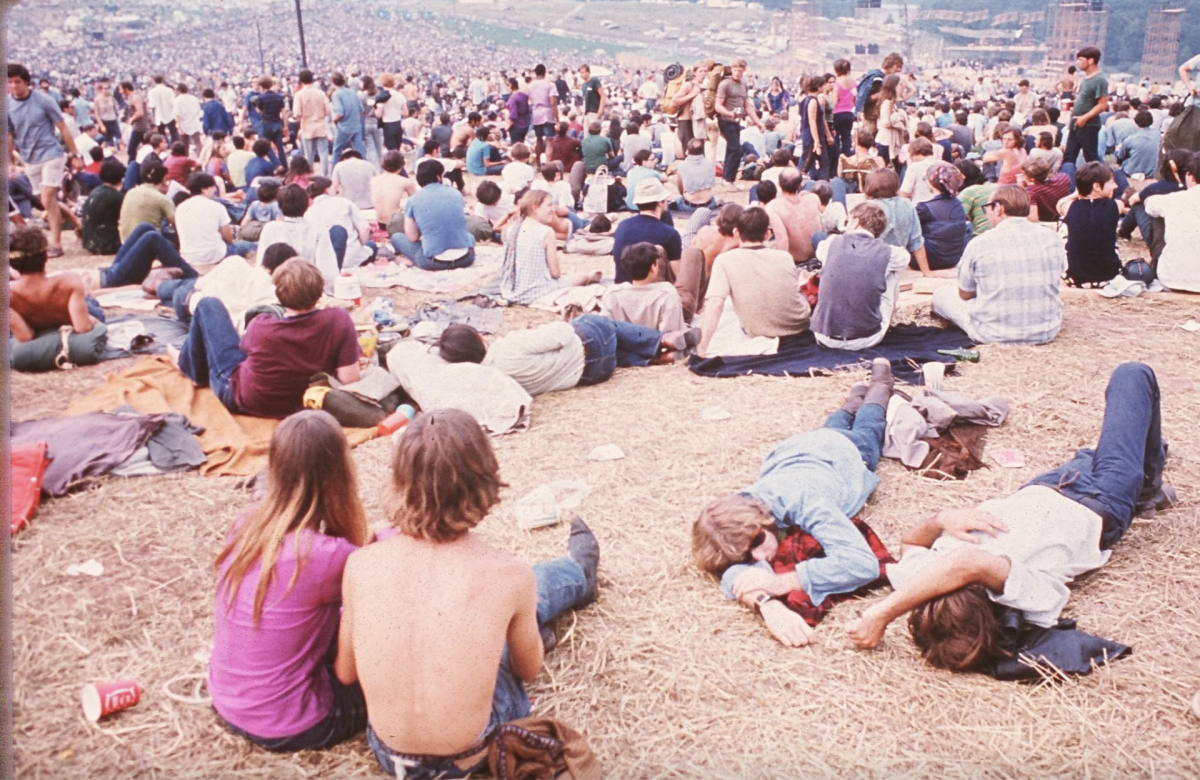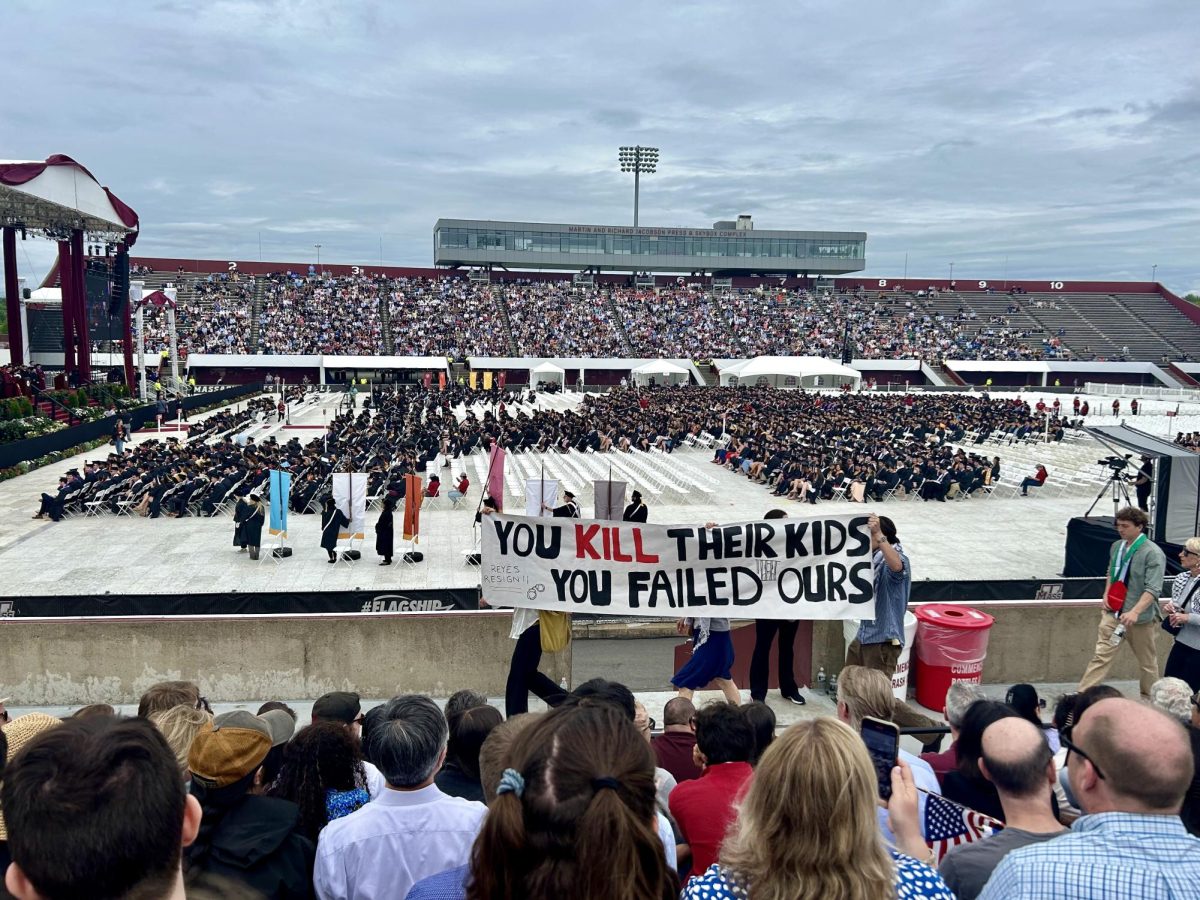Citing a violation of the University of Massachusetts Acceptable Use Policy, the University’s Information Technology (IT) department blocked the online transcription sites Otter.ai and MeetGeek on Feb. 9. Chief Information Security Officer Matthew Dalton stated that the primary reason for the ban was the platforms’ breach of the Massachusetts’ all-party consent statute.
As a result, students and other UMass community members seeking transcription services are now restricted to the built-in transcription features of Zoom and Microsoft Teams, which the University maintains contracts with. Otter.ai and MeetGeek are considered “third-party” transcription services.
Under the all-party consent statute, consent must be obtained from every participant of a conversation if recording were to take place. The language of the law is particularly relevant in reference to actions taken to “secretly hear or secretly record” oral communications using any “intercepting device” without explicit permission.
“That was the main concern… that it was in violation of — in our reading of it — the all-party consent statutes, as opposed to the ones that we already have with Zoom and Teams which do announce… that they’re happening and let people have the opportunity to withdraw their consent,” Dalton said.
Otter.ai and MeetGeek both process speech into text using artificial intelligence to generate real-time transcription. While Otter.ai can be used independently, the two apps are commonly integrated into virtual meeting platforms like Zoom, where their respective AI features can automatically record, transcribe and summarize meeting information on behalf of the account holder.
While Dalton says that no complaints arose over allegations of an invasion of privacy, some community members did ask questions about the extent of the bots’ meeting privileges, prompting the department to investigate further. IT regularly reviews their policies to evaluate its intended implementation against community experiences and feedback.
Over four months, the department met with various on-campus groups to assess the impact to students, faculty and other affiliated learning communities. According to Dalton, only around seven MeetGeek users and 100 Otter.ai users associated with a UMass email address were ultimately affected by the ban.
The specifics of Otter.ai and MeetGeek’s recording privileges
Dalton highlighted a key distinction between the native recording tools present in Zoom and Microsoft Teams and the type of recording performed by Otter.ai and MeetGeek. When a recording starts, there is a consent disclaimer promoted and all meeting participants are given a choice to stay or exit the call-in progress.
While native recording privileges in Zoom are restricted to the host by default, recording privileges can be granted to other meeting participants. In Microsoft Teams, both meeting organizers and same-organization meeting participants can record.
AI meeting assistants associated with Otter.ai and MeetGeek act differently. Once a user approves the ‘Otter Assistant,’ Otter.ai subsequently gains access to any meetings scheduled on the user’s Google Calendar, Outlook, etc. MeetGeek’s ‘personal AI assistant’ is similar, able to connect to over 2,000 apps including popular file storage and communication platforms such as Google Drive and Slack.
The crucial detail to recognize, according to Dalton, is that Otter.ai and MeetGeek neither request nor require consent from other individuals the user may engage with.
“That was the primary violation of the Acceptable Use Policy [by Otter.ai and MeetGeek]…that it did not, [and] in its behavior, did not gain consent of the people being recorded, regardless of the kind of meeting,” Dalton said. “…It also didn’t discriminate between the variety of the sensitivity of the meetings.”
Details related to Otter.ai and MeetGeek’s storage of information were not considered in the decision-making process, Dalton said. Given the high volume of personally identifiable information (PII) both platforms can collect from users, the existing Information Privacy Policy implemented by IT focuses on the responsibility of every user who engages with institutional information, research data and IT resources. The University’s contracts with both Zoom and Microsoft Teams outline data protections for data that travels through their systems.
“If somebody were to use Otter.ai or MeetGeek on their own, that isn’t under a UMass contract,” Dalton said. “And we have no guarantees of any sort of data protection or any safety of the data in those contexts also.”
A collaborative framework for IT policy development and revision
Even after the security concerns associated with Otter.ai and MeetGeek were severe enough for IT to seriously move forward with the ban, Dalton emphasized that the department chose not to act on independent judgment alone.
UMass Disability Services, Accessible Workplace Office, the Instructional Design, Engagement, and Support (IDEAS) group and the Assistive Technology Center (ATC) all contributed to the decision-making processes.
“That was one of the actions we wanted to avoid because we recognized that actually has an impact as well,” Dalton said. “People wouldn’t be using this tool—wouldn’t sign up for this tool if they didn’t find a use.” The department ensured that Zoom and Microsoft Teams services were equivalent to those offered by Otter.ai and MeetGeek.
IT also gathers student input from members of the Student Advisory Committee (SAC). This committee consists of representatives from the Graduate Student Senate (GSS) and the Student Government Association (SGA) Secretary of Technology, facilitated by Vice Chancellor of IT and Chief Information Officer Chris Misra.
Anisha Sharda currently serves as the SGA secretary of technology. Sharda says that while she has not received a significant amount of student input on the use of transcription services, she is continuing to conduct outreach to gather more feedback.
Meeting and discussing with each of these groups was necessary to identify the populations that would be most impacted by the ban, in addition to mediating any discrepancies amongst policy and policy interpretation.
“We were looking at this from a bunch of different angles,” Dalton said. “We were looking at it from a data access perspective. We were looking at it from a user impersonation perspective. We were looking at it from a credential-sharing perspective and… we were looking at it from an all-party consent perspective of recording.”
Accessing transcription services as a disability accommodation
While any member of the UMass community can freely access University-approved transcription software, those looking to use these services as a disability accommodation make different considerations.
Marcie Savoie, IT digital accessibility and assistive technology specialist, says that ATC-approved platforms undergo testing before being recommended to any student or UMass community member. The functionalities of different platforms are not always conducive to all prospective users, so Savoie and other ATC staff help students understand the best settings that will meet their specific needs.
The online note-taking tool Glean, in addition to Zoom, are the two platforms currently approved by the ATC. Glean is also used by the Five Colleges and is compatible with screen readers and other assistive technology hardware. For students with accommodations under Disability Services, in-person transcription is available through Communication Access Realtime Translation services.
According to Savoie, the primary advantage of Glean, like the practicality of Otter.ai, is the in-person transcription function that is not replicable in Zoom. Other Glean features Savoie found useful were users’ ability to leave timestamps for future reference.
“We really do try to think about all of these things when we’re looking at different tools… but again, it’s free for everyone at UMass. It’s available, it’s supported in multiple places, [and] we support the accessibility functionality of it,” Savoie said.
Glean can also be used in virtual meeting settings. The platform’s ability to function offline and save files to cloud storage are an advantage when compared to Zoom, which saves post-meeting recordings locally. As Savoie pointed out, reviewing recordings after a meeting helps complement in-person transcription for greater accessibility.
“Transcript quality can vary a little bit depending on who the speaker is, how close they are to the microphone… so there’s a lot of things that can come into play with having the captioning and transcript,” Savoie said.
Paying closer attention to the nuances of community member needs also requires careful understanding of the physical surroundings where transcription services may be requested. Savoie used American Sign Language (ASL) interpretation provided for deaf or hard of hearing people as an example of ATC’s use of Zoom.
“The ASL [interpreter] doesn’t have to be in the room with the person, they’re on Zoom,” Savoie said. “They’re hearing everything. They’re signing it to the person who needs it… so again, you’re not having to disclose that you need sign language.”
Coordination in this context is also important for multiple community members who may have different disabilities, each accessing their own services or accommodations. Zoom has also helped ATC broaden their options, hiring ASL interpreters and translators who do not need to be physically present on campus to perform their role.
“Some people are going to be distracted by the sign language person,” Savoie said. “So having it be on someone’s computer… can really help with making it so one person’s accommodation doesn’t really interfere with somebody else’s.”
Ultimately, Savoie believes that transcription features in both Glean and Zoom provide an added layer of transparency, granting users more “autonomy” to reference the information they need in a timely manner.
ATC-recommended transcription software, like other assistive technology, is constantly being tested to determine its efficacy against changing community needs and experiences. Savoie concluded by drawing attention to lesser-known approved software, including the ‘Dictate’ tool in Microsoft Word, which allows users to either speak in real-time, or upload an audio file for transcription.
“I found a lot of people find [Microsoft Word] adequate for what they need, especially if it’s somebody who maybe has arthritis and they need to write a lot of emails,” Savoie said.
Improving accessibility by assessing individual case needs
Dr. Michele Cooke is a professor in the Earth, Geographic and Climate Sciences department. As a deaf faculty member, Dr. Cooke previously used Otter.ai for in-person transcription during meetings. The primary benefit of Otter.ai for Dr. Cooke was the quality of real-time auto captioning, in addition to less lag time when compared to other software.
“Because I rely on speech reading and captions to follow conversations, it has been great to be able to turn on Otter.ai in meetings when I am not able to speech-read and follow,” Dr. Cooke wrote in an email. “For example, when folks wear masks, I’m completely lost unless I have captions running. In some larger meetings, I’m not always able to see everyone’s face.”
A revision to the original terms of the block was posted on March 13. The updated document allowed community members to request specific permission from IT to use third-party platforms strictly necessary for work or study purposes.
“…I was recently able to follow this policy and have my Otter.ai account unblocked,” Dr. Cooke wrote. “Before that happened, I was left without accommodations for some meetings. Until I spoke up, IT seemed unaware that this block was preventing faculty and staff from getting their work done.”
Users who are granted permission to use third-party transcription platforms are required to have a documented need for these services from the Disability Services Office, or an approved research protocol from the Institutional Review Board (IRB).
Additionally, users must adhere to the all-party consent statute by informing all meeting participants of the purpose, duration and method of transcription. Further details about how the data will be stored, used and protected must be provided to give participants the option to withdraw their consent at any time.
As an outspoken advocate for greater accessibility and inclusion in the College of Natural Sciences, Dr. Cooke advocated for live captioning for all Earth, Geographic and Climate Sciences department presentations.
Dr. Cooke stressed the need to increase visibility for all deaf or hard of hearing students, as well as disabled students, faculty and staff on campus.
“We need better awareness of disability by supervisors, instructors and department heads,” Dr. Cooke wrote. “For example, when folks view accommodation requests as a checklist or a modification for one individual, they miss the chance to redesign our learning and work environments to be more inclusive for all.”
Amplifying Dr. Cooke’s sentiments, Savoie highlighted various best practices for UMass community members to increase accessibility for meeting participants, particularly those with disabilities. In discussion of appropriate considerations to make for inclusivity during virtual meetings, Savoie stressed how thoughtful preparation could make a big difference.
“With Zoom, it’s really important that you go in and set it up ahead of time as the host,” Savoie said. “So, whoever is the host of the meeting needs to go in and enable the transcript and the captioning.”
Efforts to share slide decks or other informative material ahead of time, or verbally describing visual elements in presentations are also examples of inclusive practices, according to Savoie.
“There’s a lot of things that you can do, throughout your meeting,” Savoie said. “You can always introduce people when [they join] or have them say their name when they’re changing speakers. So, in the transcript, it will caption their name.”
Using verbal cues as an indication of meeting transition points helps users more effectively review a transcript and create labels that organize often large chunks of written text after being directly transcribed from oral speech.
“But you know, just saying ‘next slide,’ or ‘now I’m going to switch over to my computer and share this program with you,’ and ‘I’m going to demonstrate how it works’ [is helpful],” Savoie said. “I think it’s also important when demonstrating things to really explain what you’re doing.”
Becoming acquainted with such habits, Savoie says, requires application but is a meaningful step towards fostering the cultural norms necessary to destigmatize disability. The role ATC plays within the IT department is crucial to enhancing the dialogue and collaboration that better advocates for a diversity of technology users.
Catharine Li can be reached at [email protected] and followed on X at @catharinexli.